Data Visualization

₹399
₹999
Unlock the power of data through visuals! This course introduces you to the fundamentals of data visualization—transforming raw data into charts, graphs, dashboards, and infographics that tell a compelling story. Learn to use industry tools like Excel, Tableau, and Power BI to create clear, interactive, and impactful visualizations. Ideal for students, analysts, and aspiring data professionals.
Learn more
 0
0